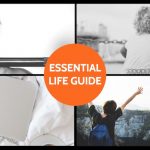Having a password manager in today’s era is essential as it allows people to secure themselves online. A decent password manager saves computer users from the stress of remembering all their passwords. Below is the best password management software for 2019.
1. LastPass
This is a password manager compatible with Windows, Mac, Linux, and Chrome. Once the master password is set up, saved login credentials can be imported from different search engines. The software allows users to delete information from their computer and keep it secure. All they have to remember is their master password which is super secure. Some of the features LastPass has included; Two-factor authentication, Free credit monitoring, and Multiple Identities. The auto-fill feature streamlines shopping, allowing users to enjoy a personalized online shopping experience. The software is responsible for the storage of encrypted information, and it is outfitted with a password generator that creates unique passwords.
2. Dashlane
Dashlane software is compatible with Windows, Mac, iOS, and Android. The intuitive software is easy to use, allowing a user to change passwords for multiple sites with a few clicks. The developers make a point of frequently updating the software with the aim of achieving a smaller memory footprint. One can securely store their pivotal notes and share the encrypted password with their emergency contacts. The software can also store password locally within an encrypted vault. Dashlane automatically synchronizes passwords across users devices thanks to the streamlined functionality. Additionally, they get a digital wallet whose purpose is to conveniently track data, so users have an easy time making purchases from different online retailers.
3. 1Password
This is a reliable software that is compatible with Windows, Mac, iOS, and Android. The strong password generator allows users to secure personal data. This software offers username and password storage. Users are notified on any ongoing website breaches, to be on the safe side. Developers of 1Passowrd have confidence in this software and can be assured that it will provide them with the required security. Computer owners can use the software to synchronize two different computers. The one-time purchase allows them to synchronize everything locally.
4. Sticky Password
This is a free password manager that also comes with a premium version that has cloud options. It serves multiple purposes that include keeping all passwords under one encryption roof and generating stronger passwords. Users get to insert passwords when they log in automatically. The software offers face-ID and fingerprint log-in options.
Conclusion
Purchasing a password manager from reputable developers gives users value for money. They get to secure all their data and have all their passwords under one encrypted roof. Computer users can now log into different sites without memorizing all their passwords.