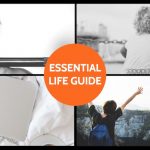Do you find yourself getting overwhelmed by email? The average person in business now receives 126 messages a day and it can be very difficult to find the time to process them all. This often results in an inbox that just keeps growing – you might have a few good days when you manage to clear out more than you receive, but you never manage to get through it all. If achieving inbox zero has come to seem like an unattainable dream, these tips can help you to make it a reality.
Use the delete button
The chances are that a lot of the email you receive doesn’t actually need to be read at all. Even with good spam filtering, most people receive quite a few messages that simply aren’t relevant to them, along with messages they know they’ll never get round to responding to. If a message isn’t relevant, don’t hang onto it – just press delete.
Manage your subscriptions
Do you read mail from all the lists you’re subscribed to? If the answer is no, start unsubscribing now. You can throw that junk out of your inbox before it even arrives. If you think the list might be useful to you again in the future, simply make a note of the subscription details.
Archive old messages
Even if you think you might need them again in the future, there’s no need to leave old messages clogging up your inbox. Create some folders for the categories of message you deal with most often and use keyword-based searches to help you filter mail into them. You’ll be amazed by how fast you can shrink your inbox this way.
Organize new messages
The key to good email management is to organize messages as soon as they come in. Each one you don’t just delete should be handled in one of four ways. If you’re able to, respond straightaway. If you’re not the best person to deal with it, forward it immediately to whoever is. If you need to take action before you respond, put it in a folder for messages requiring action and add a corresponding note to your schedule. If you think it will be useful but not in the immediate term, archive it by subject.
Keep it short
Not everything needs a lengthy reply so don’t let messages sit around because you don’t have time to answer them in depth. Be brief and straightforward wherever you can. Most other people you deal with in business will be facing similar inbox issues, so they won’t object. Making use of template messages for subjects you deal with often can also save a lot of time. The faster you can respond to a message, the sooner you can delete or archive it.
No matter how good your system is, there will be days when you struggle to keep up, but what matters is that you’re able to stay on top of things more often than not. Taking the above steps will not only help you to reach a zero inbox – they will help you to stay there.