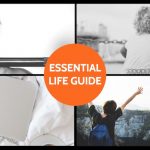The first time you sit down in front of a new PC it’s a great feeling, with the clean machine responding instantly to your every command to open files and run programs. Over time, however, you’ll start to notice a change as it slows down and seems to labour painfully through every task.
The reason is that as you browse the internet, add and remove files and do your usual stuff on the PC, the system gets slowly but increasingly clogged up with cache files and is infected with adware and other malware from remote sites, and the hard disc becomes less easily accessed.
There are many things you could try before dumping your computer, from giving it a light spring clean to completely overhauling the system.
Get rid of your junk files
One of the first things to try if you want to speed up PC performance overall is to eradicate the junk files and the old programs that you don’t use anymore or maybe never did. Use one of the many free shareware programs available from the internet to do this. You can pay to get more functionality but they all have free versions that will do a decent job at tidying up the registry and deleting junk.
Defragmentation
Consolidate unused and empty file space on your hard drive to make it easier for the OS to access. These unused spaces essentially make it more difficult for the OS to ‘think’ and can really slow it down when you’re trying to run programs and open files. Windows has a built-in defragmenter which does the job.
Remove uninvited guests
Adware, viruses and spyware can seriously affect your PC’s efficiency and sometimes even cause a shutdown, so be sure to run an anti-virus program on a regular basis to keep your system clean.