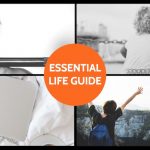On the list of criteria for choosing a computer, speed is one of the main things everyone looks for – it’s all very well having a machine that has all the latest technologies and add ins, when it processes everything very slowly. If you already have an Apple MAC and want to improve its performance, there are a few things you can do to speed up your MAC.
You could update it – each update supplies useful improvements, some of which may improve its performance – simply open the App store, click on Updates and install. Another method is to switch some of the visual effects off – do you really need them all? By doing that, you could eke out a little bit more speed. Look at any apps that launch themselves when you start up the computer items and check those items that don’t need to start up straight away.
A big inbox of unread and undeleted mail can really slow things down, so if you want to speed up a MAC you could very easily empty your deleted items box, clean up the inbox and delete the spam. And there’s also web browsers, which take up a lot of space, so by reducing the active browser extensions you use, and limiting the number of websites and tabs you have open at the same time, you should make your system run a little bit faster. And what about adding more memory: if you maximise the amount of RAM installed on the MAC, you will improve performance. You can find out what memory your MAC needs and how to install it on the Apple website.
So, whether you are using your MAC for work, or for home use, it doesn’t take too much time to start optimising its performance and speeding everything up.