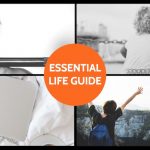Staying on top of email is one of the most difficult day to day tasks in the world of work. No matter how efficient you try to be about responding and getting it dealt with, there’s always more. Some people, however, seem able to maintain a state of inbox zero no matter how much they receive. How do they do it? The secret is to use folders.
Sorting incoming messages into folders as soon as they arrive keeps your inbox from getting overwhelmed and makes it much easier for you to keep track of what needs attention and when. The precise folders you’ll need will differ depending on your occupation but these four are essential.
Action required
Not every piece of email can be dealt with straightaway because sometimes you need to do something first, such as waiting for information to arrive from another correspondent or filling out a form. Storing messages like this in one place means you won’t forget about them and you can easily prioritize tasks. You can also use this for messages that simply require a delay, such as when a correspondent has asked you to get back to them on Friday when they’ll be a bit less rushed.
Ongoing correspondence
If you’re engaged in a conversation with someone and it’s going on for days or weeks – such as when you’re distance working on the same project – you’ll need to make sure that you don’t lose track of it or archive it too soon, but when you have several such conversations going on it’s not really practical to keep them in your inbox. Direct them automatically to a separate folder if you can or place them there manually at the end of the day – if they don’t get picked up again the next day, they won’t be in the way.
Delegated tasks
Not everything that arrives in your inbox will be best dealt with by you, but you may well remain responsible for overseeing it. Storing messages that you’ve forwarded or correspondence relating to tasks you’ve delegated in a dedicated folder makes it easy to monitor what has gone where and to check to make sure that the original sender has received a satisfactory response. It also helps you keep track of how much you’re delegating and to whom.
Archives
Keeping proper archives is fundamental to good email management, enabling you to clear your inbox but to easily recover messages if you need to refer back to them later. Using a main Archives folder helps you avoid clutter and you can keep additional folders within it, letting you group messages by subject. Messages can be moved here from your other folders once you’re satisfied that there are not likely to be any further developments associated with them in the near future.
This simple system will help you to keep your email rationally arranged. You’ll then be able to prioritize activities around it without getting overwhelmed, and you’ll waste far less of your time working out what comes next or looking for messages you need.