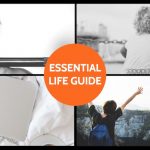Call recording software can be useful for a variety of reasons. If you run a business then it can be vital from a staff training and quality assurance perspective. If you are just an everyday person it can still be useful. If you are going through issues in your personal life, call recording software can provide you with security against harassment, or at least evidence that it is taking place. So, how do you get the software onto your phone in the first place?
House phones
House phones are the most difficult to connect call recording software, purely in terms of how fiddly it can be. It usually requires a third party to be able to record any calls, which can result in a loss of sound quality. The most common way, which will have the best level of quality is a recorder that plugs into your landline. Because it takes the recording directly from the line it will have near perfect quality, depending on your line. All recordings will then be recorded to a removable media source, usually USB based.
The second way which is cheaper, but a lot less reliable, is to use a suction pick up. This will attach to the handset via suction and then plug into an external recorded. It will then take all the sound from your phone calls, but also any background noise. With a suction pick up, you can plug it into anything that will record sound, even your computer if you like. As mentioned it will cost a lot less than a recorder that uses call recording software that plugs into your landline, but it is less reliable.
Cell phones
Cell phones are significantly easier to record calls on. In theory you could use a suction pick up to record your calls with a cell phone, but with the options that are available to you on your cell, why would you bother?
All you need to do with your cell phone is download one of the many call recording software apps that are available. Once you have downloaded the app, then it is a simple task of configuring it and then activating it whenever you receive a call that you would like to record. The call will then be saved as a media file to your cell phone, either on the on board memory or on any removable memory you have installed. Once it is installed you will be able to store any evidence you may need in the future.